Monthly Archives: October 2023
Multiple Updates for October 2023
Posted on October 27, 2023
A whole host of changes have been made in the latest release of RentHQ based on user feedback.
You can now send a TXT/SMS message to contractors for work orders. This is in addition to the ability to email the job to the contractor. This is great for contractors who are on the go and don't have time to stop and check their emails. Thanks to Nicole for the suggestion.
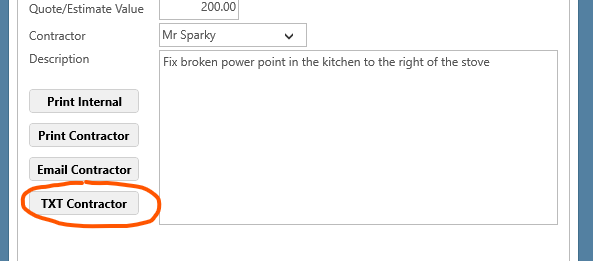
You can now add a disbursement reference to the owner details screen. This reference will then get exported when generating a bank import file for banks that support it. The reference is found on the owner details screen, disbursements tab. Thanks to Lee for the suggestion.
A new Australian BAS (Business Activity Statement) report has been created. This is similar to the New Zealand GST Calculation report, but designed with our Australian friends in mind. This report is found on the Reports screen under 'Analysis Reports'. Thanks to Maya for the suggestion.
The attachment list for Tenants, Owners and Work Orders now has an additional 'Online' column. This indicates if the tenant or owner is able to view these files from their online portals. Not available on mobile apps. Thanks to Lee for the suggestion.
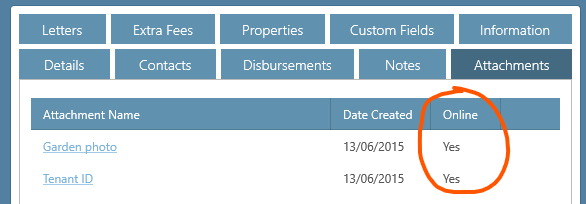
On the Extra Charge list screen, there is a new column to show the extra charge number. Not available on mobile apps. Thanks to Garth for the suggestion.
You can now send a TXT/SMS message to contractors for work orders. This is in addition to the ability to email the job to the contractor. This is great for contractors who are on the go and don't have time to stop and check their emails. Thanks to Nicole for the suggestion.
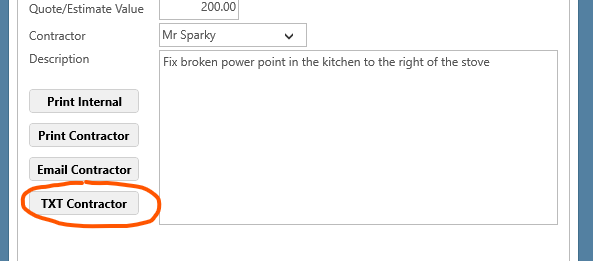
You can now add a disbursement reference to the owner details screen. This reference will then get exported when generating a bank import file for banks that support it. The reference is found on the owner details screen, disbursements tab. Thanks to Lee for the suggestion.
A new Australian BAS (Business Activity Statement) report has been created. This is similar to the New Zealand GST Calculation report, but designed with our Australian friends in mind. This report is found on the Reports screen under 'Analysis Reports'. Thanks to Maya for the suggestion.
The attachment list for Tenants, Owners and Work Orders now has an additional 'Online' column. This indicates if the tenant or owner is able to view these files from their online portals. Not available on mobile apps. Thanks to Lee for the suggestion.
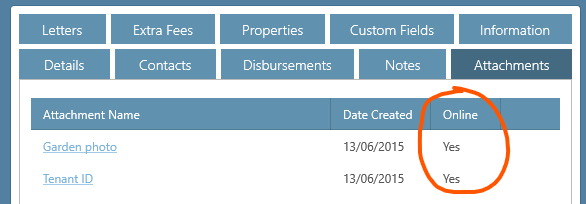
On the Extra Charge list screen, there is a new column to show the extra charge number. Not available on mobile apps. Thanks to Garth for the suggestion.
Inspection Work Order Photos
Posted on October 10, 2023
When completing a property inspection, there is the ability to create new work orders directly on the inspection results screen. This saves time going backwards and forwards between the inspection screen and the work orders screen.
This has now been enhanced further with the ability to also take a photo and attach it to the newly created work orders.
When the photo is taken, 2 copies of the photo will be created. The first copy will be attached to the inspection itself. The second will be attached to the work order.
As shown in the images below for both mobile and desktop, a new button labelled 'Take Photo for this Work Order' now exists below each new work order being created. Therefore if you are creating multiple work orders, you can attach the new photo to the correct work order.
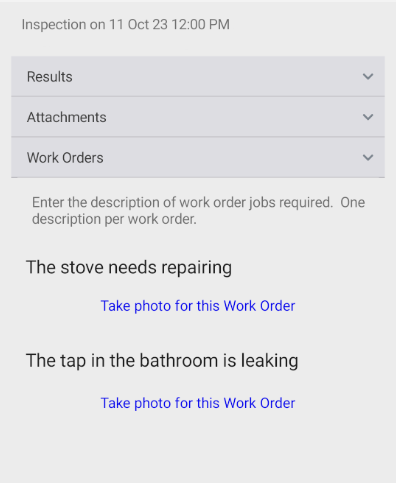
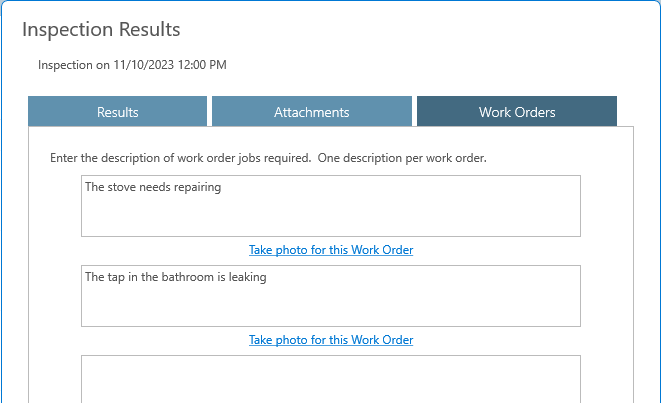
This functionality is not available in off-line mode.
Thanks to Marian for the suggestion.
This has now been enhanced further with the ability to also take a photo and attach it to the newly created work orders.
When the photo is taken, 2 copies of the photo will be created. The first copy will be attached to the inspection itself. The second will be attached to the work order.
As shown in the images below for both mobile and desktop, a new button labelled 'Take Photo for this Work Order' now exists below each new work order being created. Therefore if you are creating multiple work orders, you can attach the new photo to the correct work order.
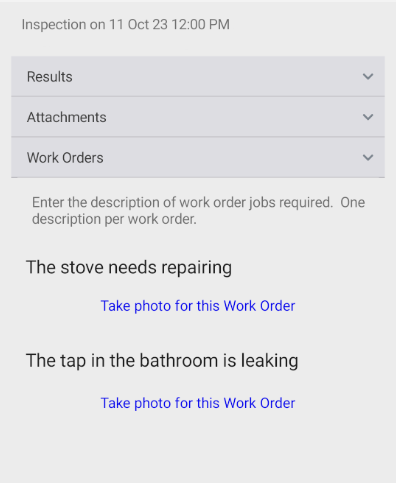
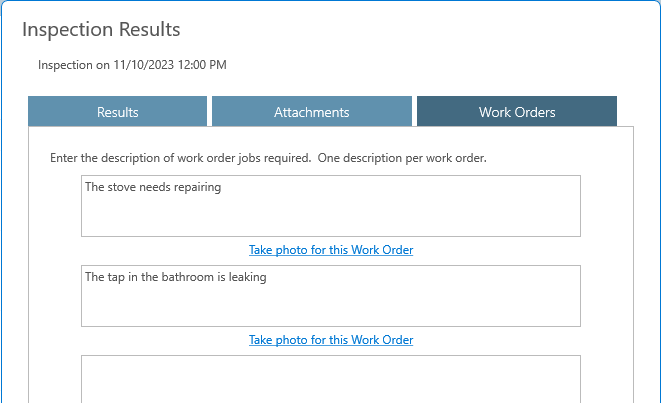
This functionality is not available in off-line mode.
Thanks to Marian for the suggestion.
Changes to tenancy agreement additional clauses
Posted on October 3, 2023
All of the tenancy agreements you can generate through RentHQ has the ability for you to add your own additional clauses. Up until now, you would need to copy and paste these each time a new agreement is created.
This has now been changed.
When you create an agreement for the first time for a property, the additional clauses will default to the clauses save with the last agreement created, regardless of which property that agreement was for.
When you then go to generate another agreement for the same property, it will default to the last clauses saved for that specific property.
In other words it will first attempt to use the clauses previously use for the same property, and failing that it will use the last clauses used for any property.
Thanks to Garth and Nicola for the suggestion and feedback.
This has now been changed.
When you create an agreement for the first time for a property, the additional clauses will default to the clauses save with the last agreement created, regardless of which property that agreement was for.
When you then go to generate another agreement for the same property, it will default to the last clauses saved for that specific property.
In other words it will first attempt to use the clauses previously use for the same property, and failing that it will use the last clauses used for any property.
Thanks to Garth and Nicola for the suggestion and feedback.
- November 2025
- October 2025
- August 2025
- July 2025
- June 2025
- May 2025
- January 2025
- December 2024
- November 2024
- September 2024
- August 2024
- July 2024
- June 2024
- May 2024
- April 2024
- March 2024
- February 2024
- December 2023
- November 2023
- October 2023
- September 2023
- August 2023
- July 2023
- June 2023
- May 2023
- January 2023
- December 2022
- November 2022
- September 2022
- August 2022
- July 2022
- June 2022
- May 2022
- April 2022
- March 2022
- February 2022
- December 2021
- August 2021
- July 2021
- May 2021
- February 2021
- January 2021
- September 2020
- August 2020
- July 2020
- May 2020
- March 2020
- February 2020
- January 2020
- December 2019
- October 2019
- September 2019
- August 2019
- July 2019
- June 2019
- May 2019
- April 2019
- January 2019
- December 2018
- October 2018
- September 2018
- August 2018
- June 2018
- May 2018
- April 2018
- February 2018
- January 2018
- December 2017
- November 2017
- September 2017
- August 2017
- May 2017
- April 2017
- March 2017
- February 2017
- December 2016
- November 2016
- October 2016
- September 2016
- August 2016
- July 2016
- June 2016
- May 2016
- January 2016
- October 2015
- September 2015
- August 2015
- June 2015
- May 2015
- April 2015
- March 2015
- January 2015
- November 2014
- October 2014
- September 2014
- August 2014
- July 2014
- June 2014
- May 2014
- April 2014
- March 2014
- February 2014
- January 2014
- December 2013
- November 2013
- October 2013
- September 2013
- August 2013
- July 2013
- May 2013
- April 2013
- March 2013
- February 2013
- January 2013
- December 2012
- November 2012
- October 2012
- September 2012
- August 2012
- July 2012
- June 2012
- May 2012
- April 2012
- March 2012
- February 2012
- January 2012
- December 2011
- October 2011
- September 2011
- July 2011
- February 2011
- January 2011