RentHQ Help
How to set the date format
In RentHQ, the format of dates is determined by the operating system, not by RentHQ itself. So to change the date format, you need to change the way your windows is set up.
These instructions are for Windows 10. Other versions of Windows might be slightly different, but the same basic principle applies.
Open the Windows 10 Settings screen and choose Time and Language and then Region. Make sure you have selected the correct country and region. Often this is all you need to do.
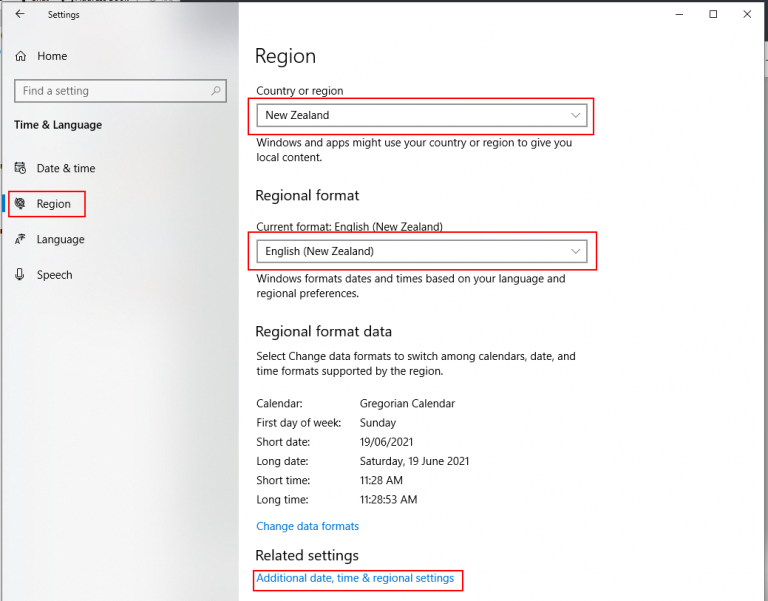
If this does not solve the problem, click on Advanced date, time and regional settings as shown above.
Then click Change date, time or number formats
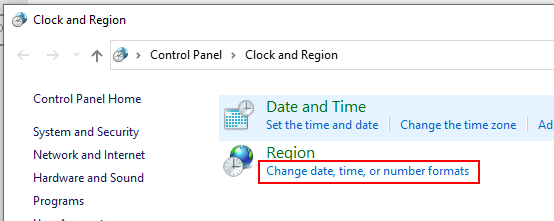
You can then change the date format in more detail.
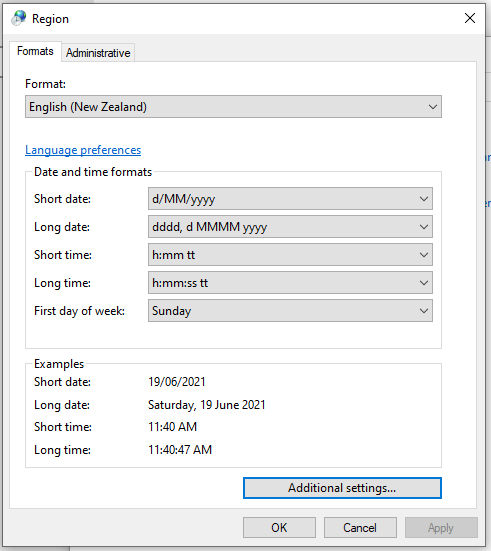
If the date is still not showing in the correct format, go to the Settings screen again and choose the Time and Language and then Language. Make sure you have selected the correct language as the preferred language.
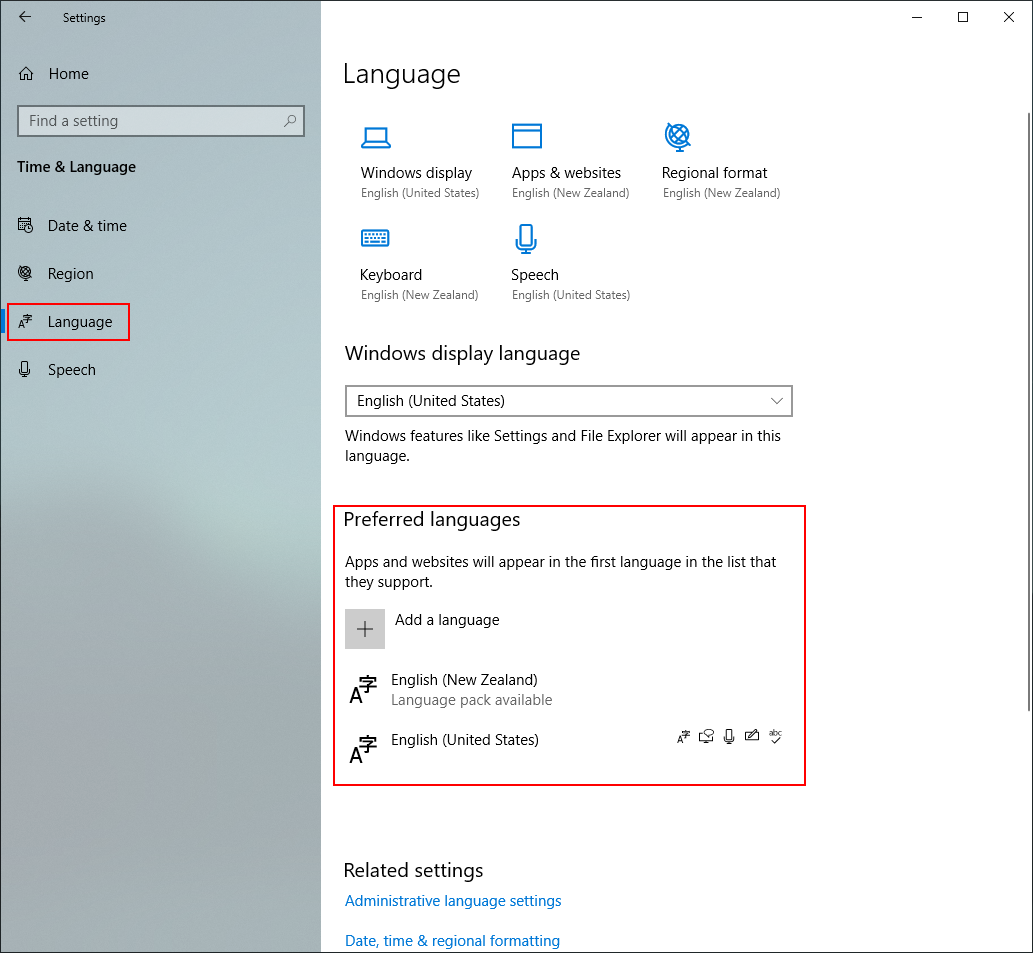
These instructions are for Windows 10. Other versions of Windows might be slightly different, but the same basic principle applies.
Open the Windows 10 Settings screen and choose Time and Language and then Region. Make sure you have selected the correct country and region. Often this is all you need to do.
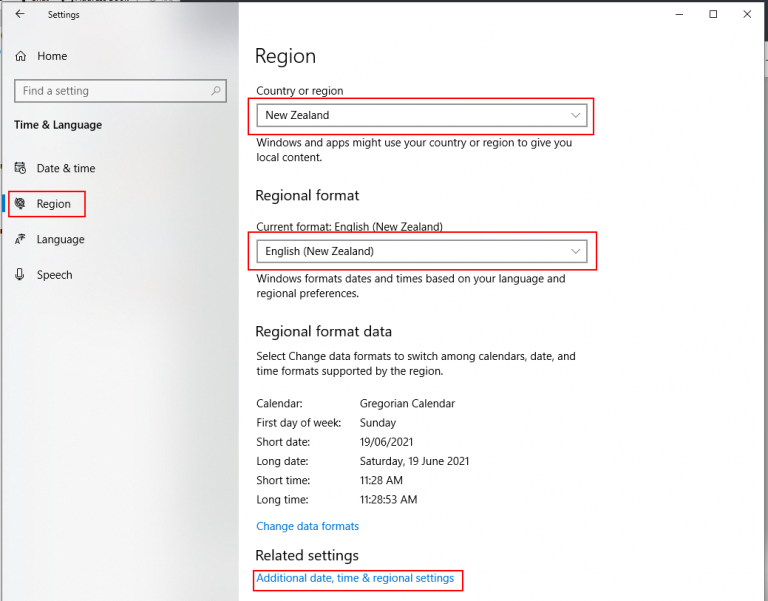
If this does not solve the problem, click on Advanced date, time and regional settings as shown above.
Then click Change date, time or number formats
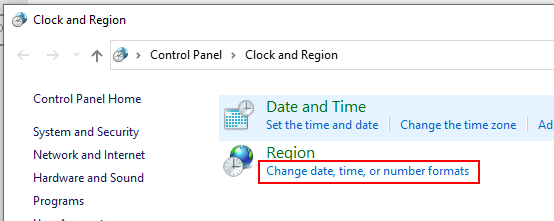
You can then change the date format in more detail.
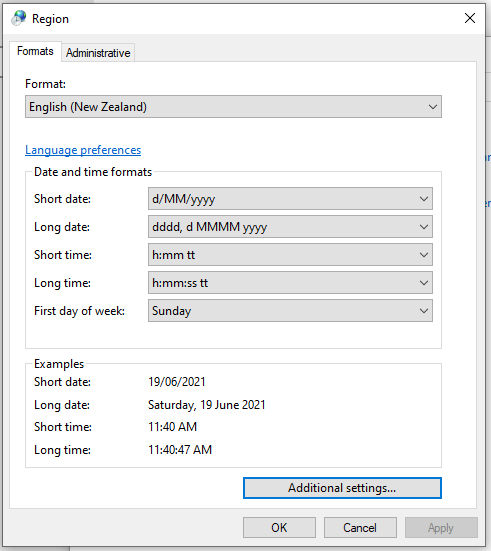
If the date is still not showing in the correct format, go to the Settings screen again and choose the Time and Language and then Language. Make sure you have selected the correct language as the preferred language.
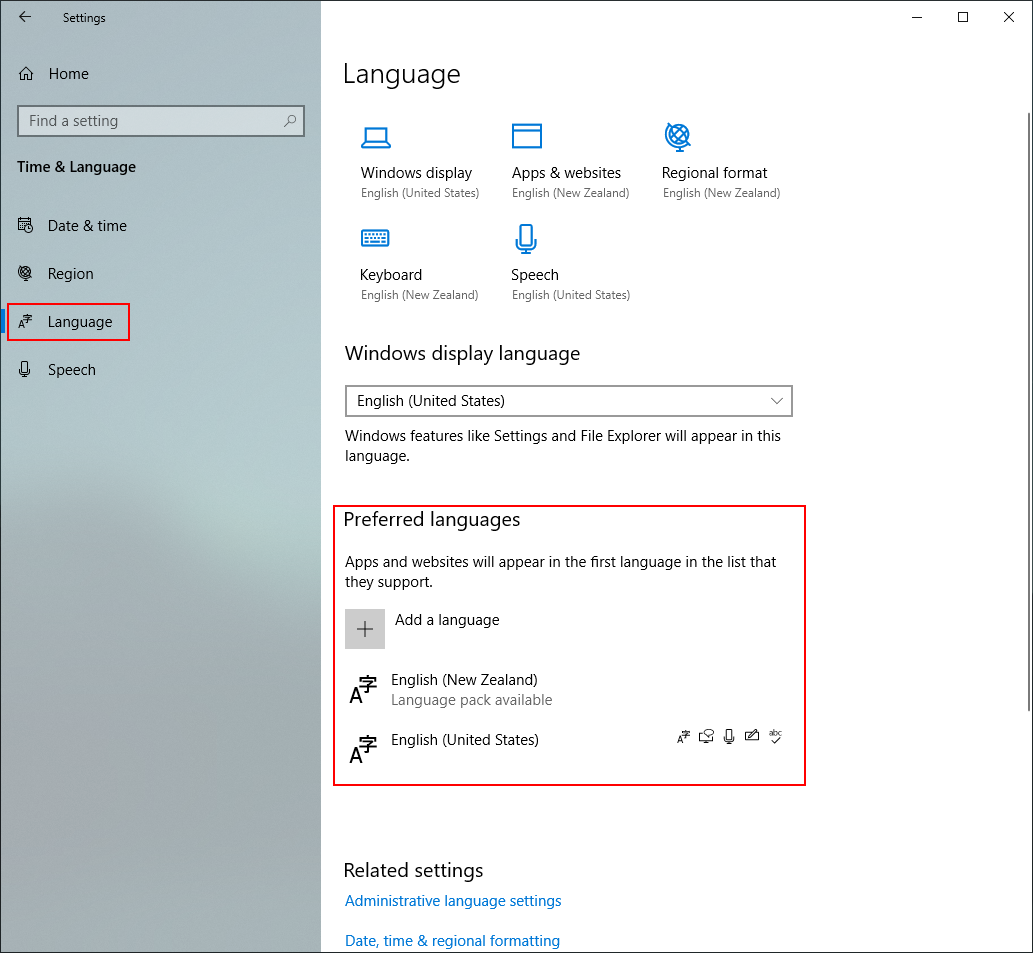
Topics
- Application Question
- Asset Groups
- Assets
- Attachments
- Automatic Transactions
- Bank Accounts
- Bond/Deposit
- Business Entities
- Camera Import
- Cashbook
- Chart of Accounts
- Contacts
- Contractor Specialties
- Contractors
- Custom Fields
- Dashboard
- Database Maintenance
- Delete Data
- Disbursements
- Dropbox/OneDrive/Google Drive Integration
- Equity Groups
- Expense Groups
- Extra Charges
- Extra Fees
- Graphs
- Higher Security
- How to set the date format
- Import Statement
- Income Groups
- Inspection Comments
- Inspection Rooms
- Inspection Schedule
- Inspection Templates
- Inspections
- Letters
- Liability Groups
- Mail Merge
- Mileage Log
- Mortgages
- My Account
- Notes
- Online Applications
- Options
- Owner and Tenant Logins
- Owners
- Payees
- Payment Methods
- Properties
- Prospects
- Quotes
- Reconciliation
- Reference Requests
- Rent Changes
- Rent Review
- RentHQ Help Contents
- Reports
- Scanned Documents
- Scheduled Reports
- Security Logins
- SMS or TXT Messages
- Tenants
- Web Address
- Work Order Status
- Work Orders
How to set the date format
In RentHQ, the format of dates is determined by the operating system, not by RentHQ itself. So to change the date format, you need to change the way your windows is set up.
These instructions are for Windows 10. Other versions of Windows might be slightly different, but the same basic principle applies.
Open the Windows 10 Settings screen and choose Time and Language and then Region. Make sure you have selected the correct country and region. Often this is all you need to do.
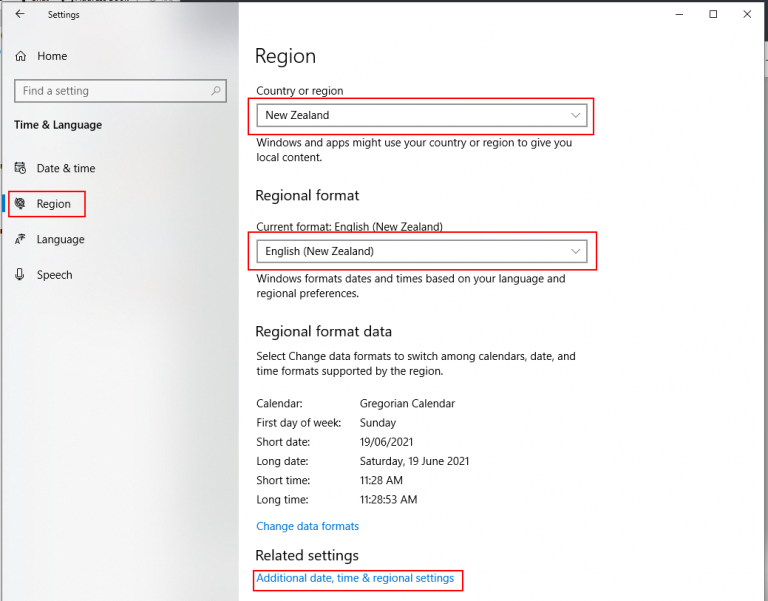
If this does not solve the problem, click on Advanced date, time and regional settings as shown above.
Then click Change date, time or number formats
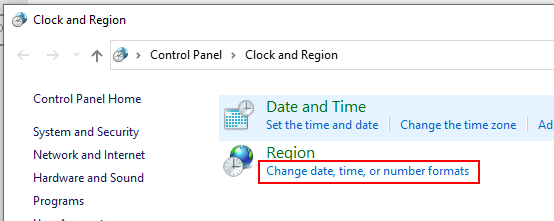
You can then change the date format in more detail.
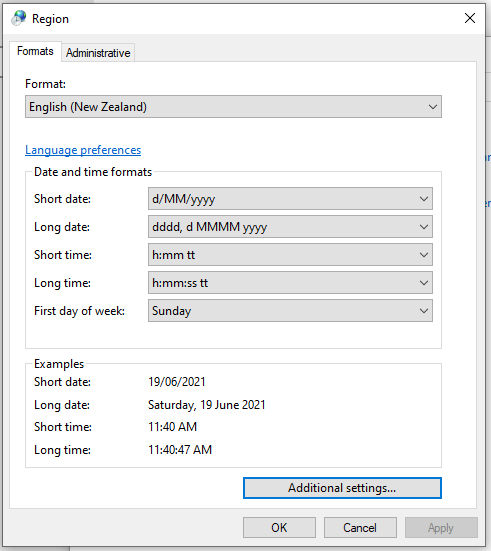
If the date is still not showing in the correct format, go to the Settings screen again and choose the Time and Language and then Language. Make sure you have selected the correct language as the preferred language.
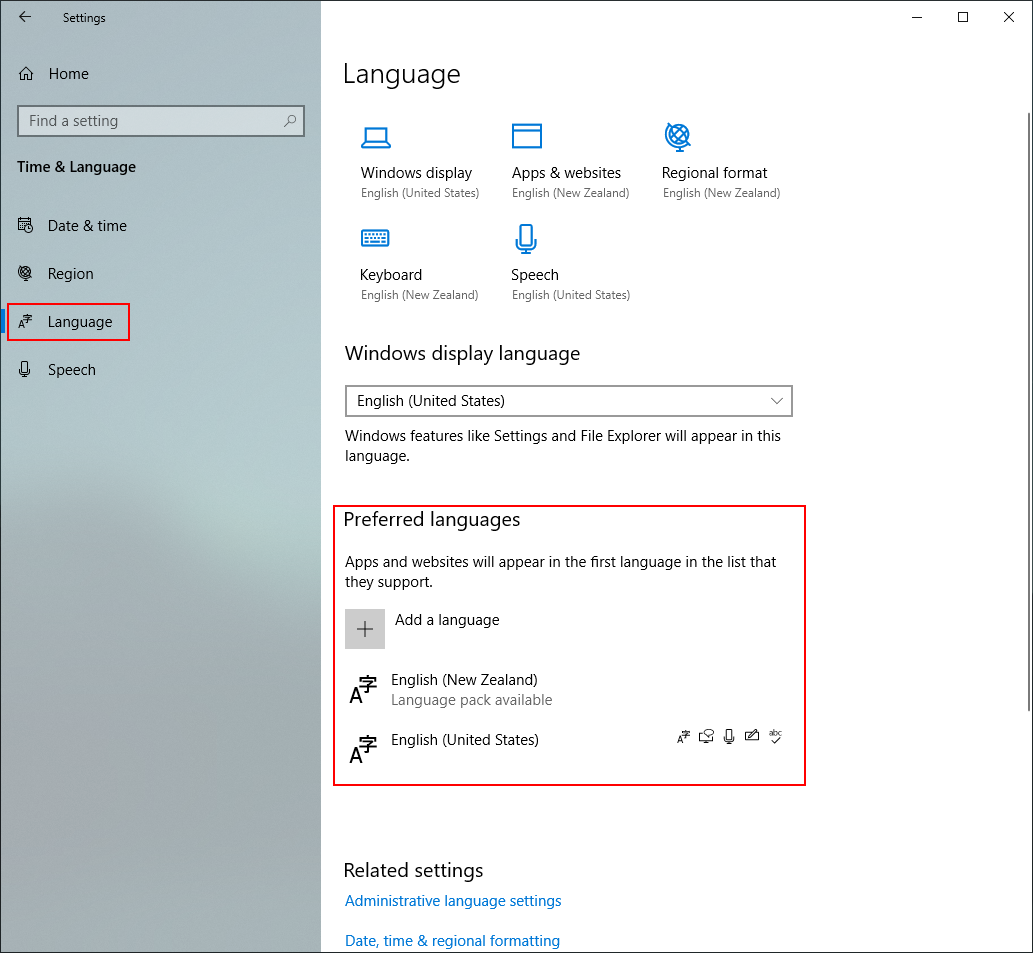
These instructions are for Windows 10. Other versions of Windows might be slightly different, but the same basic principle applies.
Open the Windows 10 Settings screen and choose Time and Language and then Region. Make sure you have selected the correct country and region. Often this is all you need to do.
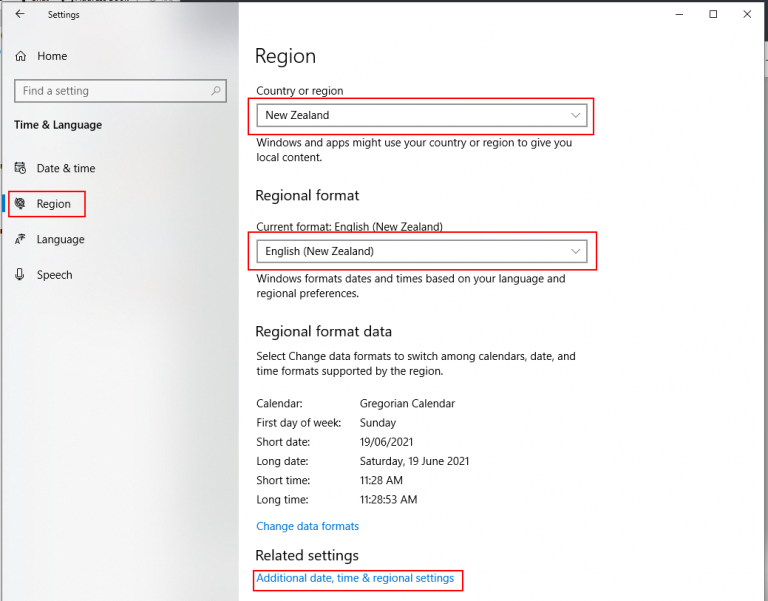
If this does not solve the problem, click on Advanced date, time and regional settings as shown above.
Then click Change date, time or number formats
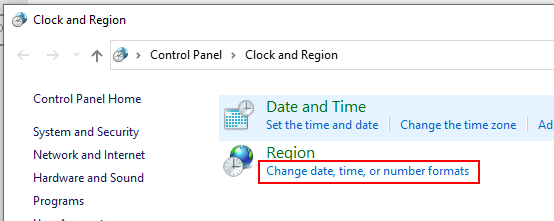
You can then change the date format in more detail.
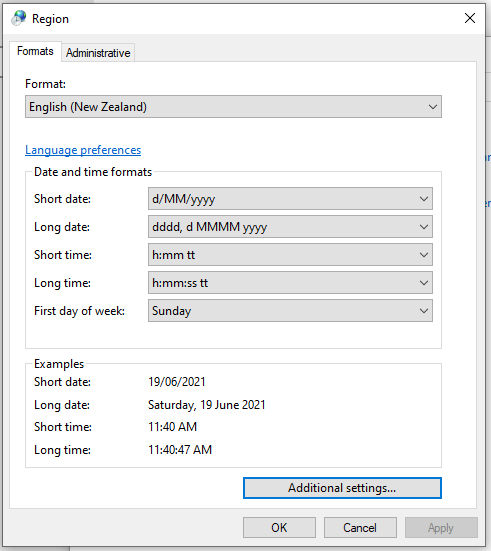
If the date is still not showing in the correct format, go to the Settings screen again and choose the Time and Language and then Language. Make sure you have selected the correct language as the preferred language.
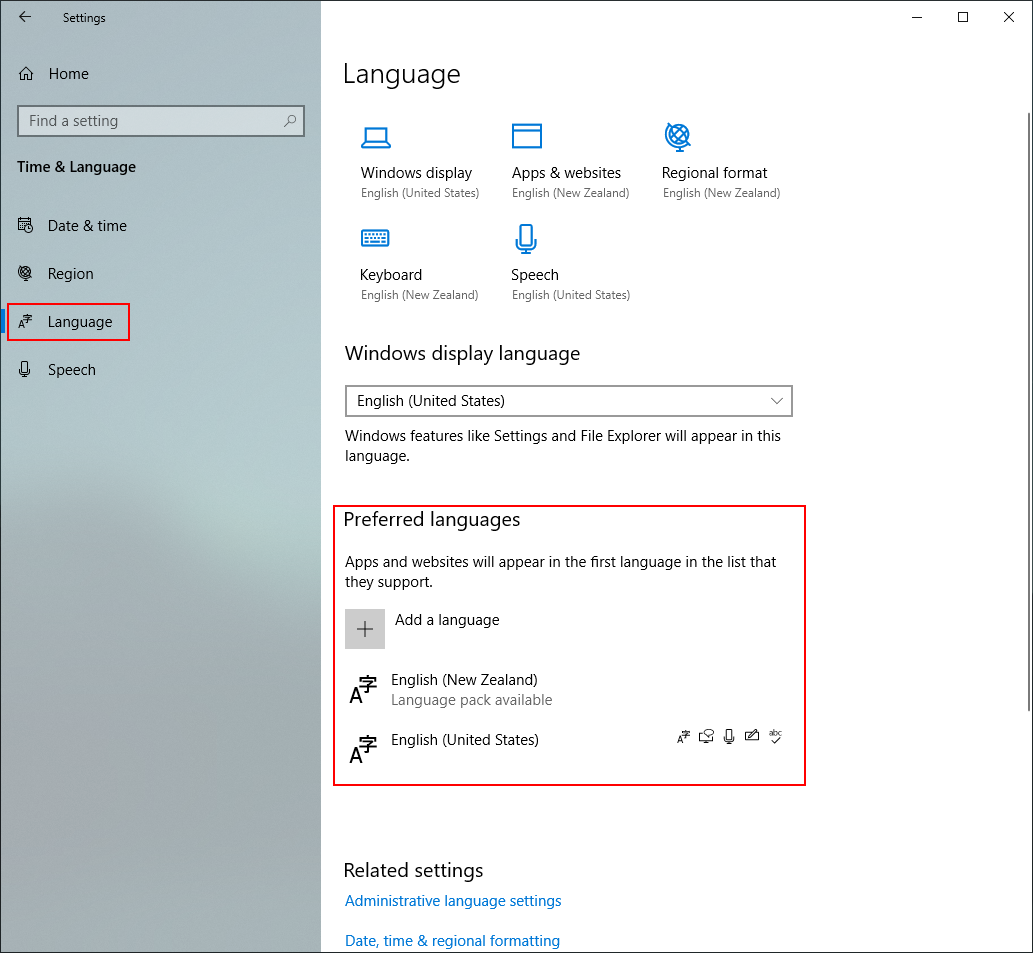
- Application Question
- Asset Groups
- Assets
- Attachments
- Automatic Transactions
- Bank Accounts
- Bond/Deposit
- Business Entities
- Camera Import
- Cashbook
- Chart of Accounts
- Contacts
- Contractor Specialties
- Contractors
- Custom Fields
- Dashboard
- Database Maintenance
- Delete Data
- Disbursements
- Dropbox/OneDrive/Google Drive Integration
- Equity Groups
- Expense Groups
- Extra Charges
- Extra Fees
- Graphs
- Higher Security
- How to set the date format
- Import Statement
- Income Groups
- Inspection Comments
- Inspection Rooms
- Inspection Schedule
- Inspection Templates
- Inspections
- Letters
- Liability Groups
- Mail Merge
- Mileage Log
- Mortgages
- My Account
- Notes
- Online Applications
- Options
- Owner and Tenant Logins
- Owners
- Payees
- Payment Methods
- Properties
- Prospects
- Quotes
- Reconciliation
- Reference Requests
- Rent Changes
- Rent Review
- RentHQ Help Contents
- Reports
- Scanned Documents
- Scheduled Reports
- Security Logins
- SMS or TXT Messages
- Tenants
- Web Address
- Work Order Status
- Work Orders